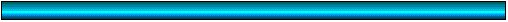
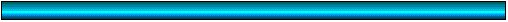

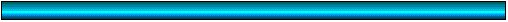
Starting a new business entails quite a bit of paperwork, a lot of it financial. Here are some areas to which you should attend.
Pay every - - that is, EVERY - - business expense by check, no matter how small the amount. You want to leave what accountants call a "paper trail." A check does that. If you lose the receipt (heaven help you!), you still have the canceled check.
Note: If you make a purchase of about a dollar (or less) and the clerk raises his eyebrows or asks you to pay cash, you reply, "This is a business purchase. My accountant insists I pay by check." Look rueful, as though you think your accountant is ever so slightly bonkers and add, "Sorry!" Works every time. Besides, it's none of the clerk's business why you are doing this.
If you absolutely must pay cash, enter the payment right away in your check record. Write "C" or "cash" where the check number goes, and draw a line in the place where you'd normally write the new balance (so you don't subtract this cash transaction from your checking balance). On the receipt, write "cash."
If you get caught without your studio checkbook and must pay by a family check, as soon as you get home, enter this purchase in your studio account with a notation of the check number from the other account where the check number goes.
Arrange to have someone else in your family - - spouse, grown child, parent - - to be a co-signer on the account in case of emergency. Have the account set up to require only one signer (you) to write the checks, however. And only your name should appear on the checks.
Look for a new bank opening. Often the first 100 or so customers are given checking accounts free of the service charge for the life of the account. (Sometimes free checking is for a specified period - say, one year - after which you begin paying the service charge or find another bank with free checking!) Of course, you want to make sure that the bank you select is stable, so don't run willy-nilly to a bank opening without first researching its credentials and ratings.
Senior citizens, students, and low-income customers often qualify for a reduced-fee checking account, although some banks offer them to anyone who is willing to abide by the restrictions (such as being able to write only a specified number of checks per month, as discussed above).
Banks vary in their attitudes. Some actively solicit your business, while others seem not to care whether you select them to hold your money. Others almost turn you away (ex.: you may not make a deposit in the lobby with a teller; you must use a machine).
If you always have plenty of money in your studio account and won't have to hustle to find it for paying taxes, you might not need such a savings account. If you are afraid the money might not be there when the time comes, however, using a passbook account this way is a way of saving you from yourself.
Savings for other things, such as a new piano or going to a convention, might be put in this passbook or in some other vehicle that pays more interest.
As with the checking account, having a co-signer is a good idea in case of emergency. Arrange for one signature to be enough to withdraw, however.
Perhaps your bank will have one available for a small or zero fee since you have an account with them. If not, there are plenty of solicitations which come in the mail!
By and large, though, a studio checking account is quite sufficient.
Other options: PA (Public Accountant), EA (Enrolled Agent), a bookkeeper, or a bookkeeping service. Some investment advisors also do accounting (there is no required certification for investment counseling, however), and some lawyers are also CPAs. The choice is quite wide.
In searching for an accountant/tax professional, look first for one with experience with private music studios. Ask your colleagues whom they use.
Failing to find someone that way, look for an accountant with experience with music businesses in general (orchestras, rock bands, chamber music societies). Next, try to locate someone with experience with small service business (not retail), then businesses in the home, and finally small businesses.
Some accountants (I'm going to use this as an umbrella term; I don't mean only CPAs) work by themselves as sole proprietors, and some work in multi-accountant firms. An accountant working solo can be a good choice, as you'll get good service and very personal attention. It can be a bad choice, too: you are dependent on only that person's knowledge and point of view. In a group practice, if your accountant doesn't know the answer, probably someone else does. Note that the more senior the accountant, the higher the hourly fee but the better the credentials. Someone lower in the hierarchy (not the managing partner) might be better for you if you want to save money; your accountant can ask someone higher up if there is a question.
Your accountant should be able to represent you in an IRS audit. Only a CPA or an EA can. If you deal with someone who cannot, does this person have someone else in the firm who can? If so, then fine.
A payroll service, often rendered by a bookkeeping service, can be very helpful if you have employees. All tax forms and quarterly payments are made for your employees' FICA (Social Security), Medicare, etc. taxes (with money you deposit with them for this purpose, of course!). Some bookkeeping services also pay routine bills, such as rent and utilities, which can be a time-saver if you have a large off-site (not home-based) business.
I keep cash deposits separate from check deposits because it helps me keep track of the cash better. I also make a separate deposit for any check that is out of the ordinary, such as one for tuition plus a recital fee.
If you have studio charges on family bills, such as the phone bill (maybe you have a separate directory listing under your name) or a credit card bill, make a photocopy of the bill and show plainly which expenses are studio expenses (highlighting markers are good for this). Leave a trail! Pay the studio portion by a studio check, of course.
Have a place for receipts and deposit slips. (I use two shallow boxes - -actually, a box and its lid. Or try two letter trays from the office supply store or two large manila envelopes or folders in a file cabinet.) File these items in their designated place **immediately.** Make yourself do this.
At the end of the teaching day, **immediately** mark payments received and note any lessons remaining unpaid. Make yourself do this.
Set a date for updating your records on who owes you money and paying the bills you owe. This date may be around the middle of the month. Keep this date *sacrosanct.*
(Are you seeing a pattern here? I feel strongly that forming these three habits will ensure happiness when it comes to your financial paperwork. If you don't develop firm habits, your financial papers and duties will overwhelm you. Trust me in this; I've been there and never want to go back!)
At the end of the month, double check that all is in order before the new month begins. Pay any bills that need payment before your next "regular" financial rendezvous.
Although you probably will do so more often, make sure you deposit checks at least once a month. If you wait, your students will become edgy, wondering why the check did not come back in their monthly statement.
Although you can buy small-business software (which is the double-entry type - - see the next paragraph), I wouldn't recommend it unless you have employees or some other complicated situation. For the teacher teaching by herself in her home, what's called a "personal accounting program" is just fine. After many years using Intuit's Quicken and finding myself stymied by arcane commands (things seemed to get worse with each upgrade or new version, not better!), I chucked Quicken and went to Microsoft Money. The transition to the new user interface was not very difficult, and I was able to read in my Quicken files, thus (halleluia!!) preserving all the categories and other personalizations I had set up in Quicken. The reason I didn't leave Quicken in the lurch 20 years ago was the onerous task of reformatting Money.
There are lots of other programs out there. Most have demos you can download and try out. I recommend this. (Surpringly, Quicken does not have a demo, at this writing.)
Although standard business practice is to use what's called "double-entry bookkeeping," for a piano studio, "single-entry" is just fine, in my opinion.
For the curious: in double-entry bookkeeping, each transaction - - whether a payment or a receipt - - is logged in two different places. The numbers must agree, and if they don't, you have a problem somewhere. It's a system that has a built-in accuracy check. In single-entry bookkeeping, you make only one entry and trust your math. A good example is your checkbook register. Single-entry is obviously easier and makes immediate sense. Double-entry is more time-consuming, and you also must learn how to do it because it's not terribly intuitive.
The beauty of a computerized system is that you have an unlimited number of expense categories from which to choose (more on this below), and they're always "on the page." With a ledger, even a large one, you are limited to the number of columns which are printed across a two-page spread.
Another lovely feature of the software is the ability to generate reports in any way you'd like them, which is marvelous if you want to compare expenses vs. income on a particular item. This feature has obvious benefits at tax time!
And, most software has built-in double-checks to help you locate errors.
Most programs also will print checks for you, logging them at the same time so you don't have to enter the check by hand. I don't use this feature because I like to carry my checkbook with me and can't do that if it's in the computer! This means, of course, that I have to transfer every check I write from paper to computer, but since my business checks aren't great in number (less than 10 a month), it's not a big deal. Especially if I update my files every month or two. (Yes, I have allowed myself the unmitigated joy of entering a whole year of checks just before taxes were due, but it was so much fun that I couldn't bear to let myself enjoy it more than that one time.)
If you use a computer, back up everything. And then make a second back up disk and put it in a safe place (safe-deposit box, a relative's home) in case of disaster.
Note: These programs have a steep learning curving. Plan to devote at least one whole day to learning how to use your software. Take notes. I like mine in a "cookbook format": "To create a file for a new year: (1) first step; (2) second step, etc." From year to year I'm not likely to remember what to do and many operations are not intuitive - - nor are the manuals particularly good!
If you have no employees, ignore the employee-related items. No, you are not an employee of your business. You are the owner; that is, if you are a sole proprietor. If you are a corporation, then you probably -are- an employee, and you'll need, or already have, legal and accounting professionals.
Please note that computer hardware and software is NOT considered an expense. These items must be depreciated. Depreciation is a way of recovering over several years the cost of an item you bought that is necessary to do business. It's not always clear why some things are considered an expense while others are depreciated, but the general idea is that something for long-term use (such as a piano, computer; sometimes such items are called "capital equipment") is depreciated because it will serve your business for several years. Expensed items are items that are good for only a year and/or will be "used up," such as a calendar or stationery. Computer disks are considered an expense; write them off as "office supplies." Software must be depreciated (unless it is for one year only, such as a calendar program that is good only for one year).
Go back to the big categories listed on Schedule C and subdivide those for which you would like more information. Use these subdivisions as categories for entry of your expenses.
"Office expense" is a good example. You probably want to know what you spend on postage, stickers, and individual things like this so you can monitor whether expenditure is offset by utility or merely for curiosity's sake. For example, if you photocopy your studio newsletter and mail it out, by looking at the both postage and photocopy costs, you can see whether your newsletter is more expensive than you'd like it to be; you might prefer, for example, to hand it to students at their lessons rather than mail it.
If you can't set up your ledger or computer program, ask a colleague, family member, or friend for help. If no luck in these quarters, hire someone to do it for you (deductible expense). Call the computer science or business departments of your local junior college; perhaps a student might be able to do this for you for a smaller fee than you'd pay someone "on the outside." A competent high school student might be able to do it, too.
Tracking of deposits and withdrawals can be done by computer. (You must use a double-entry bookkeeping program to do this and deal with negative numbers for the student's balance, etc. - and so therefore I don't recommend this unless you have double-entry software and are comfortable with it.) It also can be done by hand, with an old-fashioned paper ledger. This is the method I suggest if you have these types of accounts.
You can purchase a ledger at the office supply store or make an inexpensive one from a three-ring notebook. I recommend the latter. Here's how.
Each student gets a sheet of notebook paper. Make three columns on the right-hand side of the page, wide enough for you to write numbers in (say, 1" wide). Label these columns, from left to right: "purchase," "deposit," and "balance." The one marked balance is therefore the furthest right. It works just like your checkbook register. Enter whatever is being "bought" in the large left-hand column, fill in the cost in the "purchase" column and strike a new balance.
Some teachers also use draw-from accounts for competition entries or anything else that requires a semi-regular student payment (other than tuition).
Keeping track of all this does take time, no matter whether you do it by hand or by computer. An easier solution is just to send the student to the music store for purchases (your local store will be happy to hunt up unusual things if you send them business) and ask students write checks payable directly to the competition, etc. (all you do is collect the checks and mail them.
copyright 1998-2002, Martha Beth Lewis, Ph.D.
Contact me about reprint permission.